What's new in Version 2.0
The the changelog is too long and boring? Here are some screenshots to look at:
3D model alignment
3D models for parts rarely are the right way up. Rather than eyeballing their placement you can now place them exactly by aligning them to edges and other features:
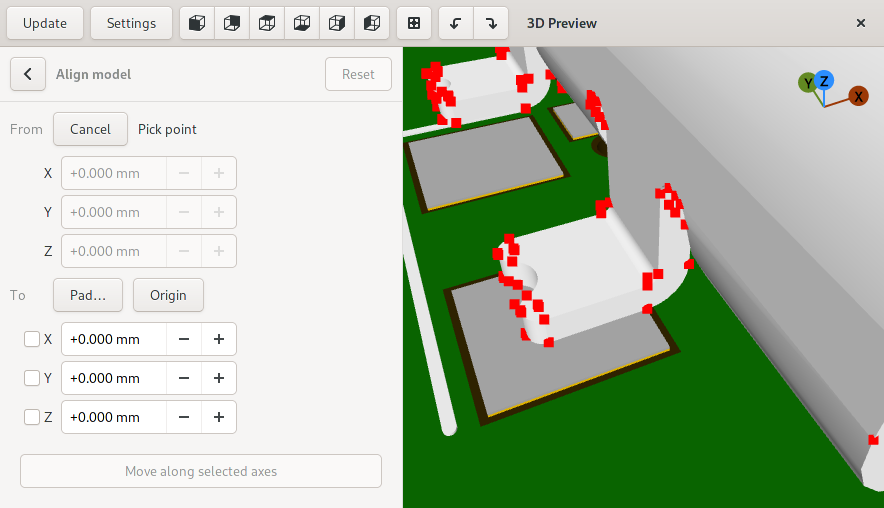
Where to find it: Next to the 3D model filename, click on Place… → Align….
3D model projection
Drawing the outline for complex mechanical parts based on hard-to-read drawings in the datasheet can be tedious. By projecting the 3D model into the package editor, you get a template for drawing the outline:
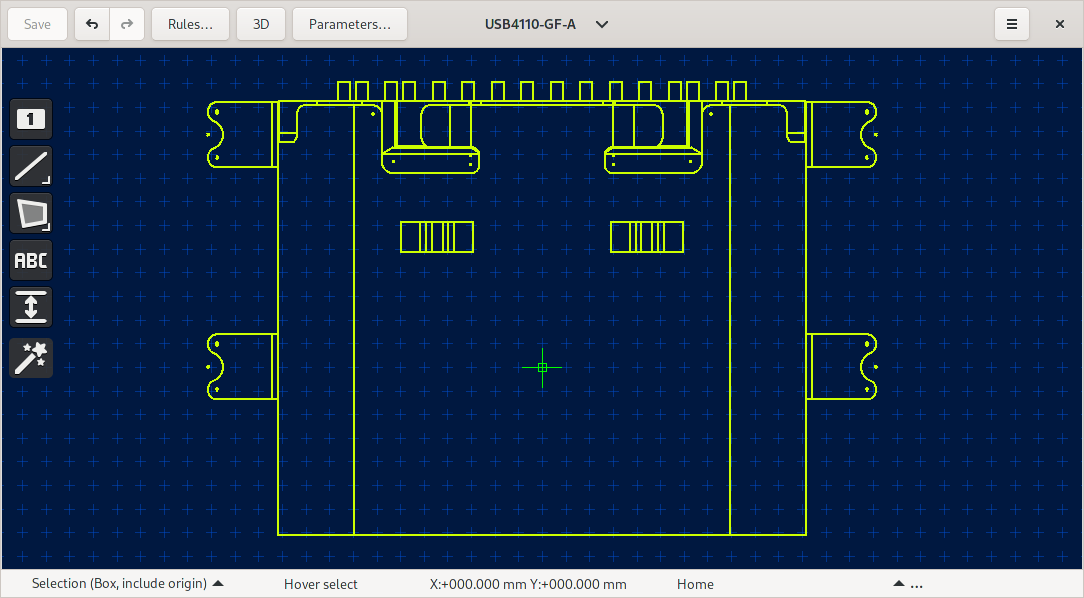
Where to find it: Next to the 3D model filename, click on Project. The cursor now snaps to the projection.
3D model selection
Wondering which component you’re looking at in the 3D preview? Wonder no more, clicking on it brings up the head-up display with all relevant details.
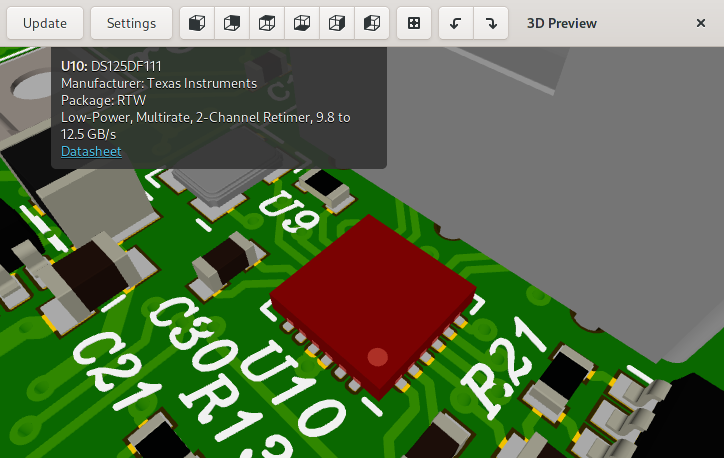
Project pools
With project pools, you can easily mix-and match parts from multiple pools in your projects as well as keep a set of one-off project specific parts. They also make it feasible to apply per-project modifications to existing items.
Where to find it: In the project manager, click on the “Project Pool” button.
Custom values on symbols
Ever saw schematics that had a resistor’s power rating or a capacitor’s type right next to the symbol? With custom values, you can now do this in Horizon EDA as well.
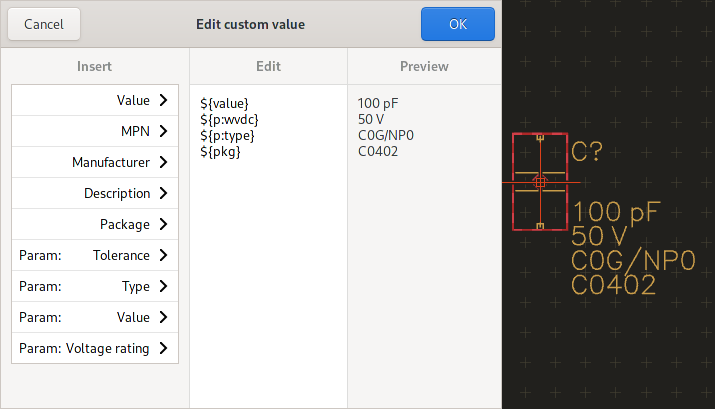
Where to find it: Right click on a symbol in the schematic and invoke the “Edit custom value” tool.
Text overbar
Inverted pins and nets and can now be indicated by an overbar:
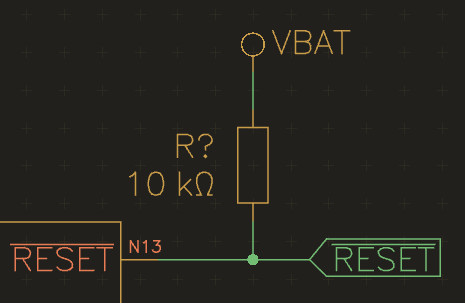
How to use it: Use a tilde ~ in texts to toggle the overbar.
Fewer crooked net lines
The schematic editor now keeps net lines straight as you move a symbol:
Tool icon near cursor
Less surprises by easily seeing which tool is currently active:
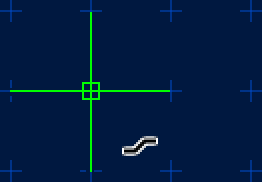
There’s more!
See the changelog for a complete list of all new features, enhancements and bugfixes. Also make sure to check out the Februrary and March & April progress reports for more details on the new features.